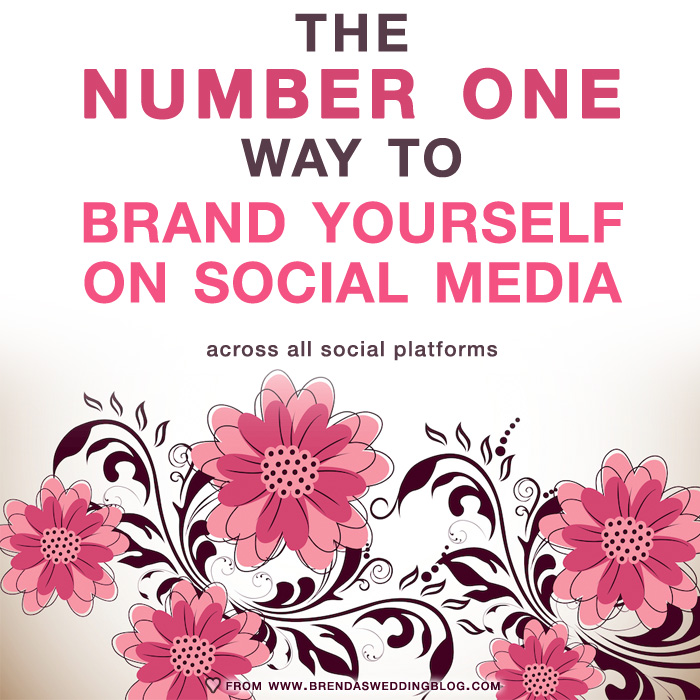You know you’re supposed to have a “Call to Action" in your Instagram bio, right?
But, what if you don’t want to change that link each time you have a new blog post? Or a new sale? Or a new promo?
Well, with the help of Link In Profile, I have found the most amazing way to convert your Instagram post views directly to where you want them to go - whenever your readers are viewing your Instagram feed. Finally, no more saying “link in profile” and then having that actually no longer be true for said post a few days later when they come across it. Oh, and you can stop using Bit.ly links to track clicks from Instagram to your site as Link In Profile shows up in your google analytics and looks a heck of a lot less spammy {I’m personally always leary to click on a bit.ly link, especially because many users don't switch out the letter combo to be a user friendly phrase that matches their promo}.
You can now easily turn your Instagram followers into your Etsy shoppers, website viewers and more with Link in Profile.
To do this - you simply need to sign up for an account at Link In Profile and keep the same username as your Instagram account for continuity. You will then be provided with a special link to update the url in your Instagram bio with. Once in place, you will want to include a url in your post caption to the direct spot you want the reader to go to. In your caption, you will still direct them to click the link in your profile {see sample post below which resulted in a sale - proof that this works}. When a viewer clicks that link - they are brought to a page that looks like Instagram {montage on the right above} but every single post you have ever posted that contains a url in the caption will show up here. Your viewer will simply click on the post they want to see in more detail and they will be taken directly to the targeted page you want them to see.
You can now say “Goodbye” to updating your bio url forever. Your Instagram posts are now super targeted at any time they are viewed. Please head on over to Link In Profile and sign up. There’s a free 30 day trial and it’s only $9.99 a month after that. Seeing that I saw results with my 2nd post {The Power of Pinterest Course post shown above} - I’d say I’m keeping Link in Profile without hesitation. Last week, I also scoped about how amazing it is to have this capability. You can see the video right here . . .
A quote from Ryan, creator of Link In Profile, after he saw my scope . . . "That's an amazing video. We are so grateful when someone shares about our service. We made this service for the exact reasons you said in your video (plus we do see passive clicks on old content too ~20% of people don't follow your CTA, but click on a different image)."
PS: After signing up for Link In Profile, Ryan emailed me and we chatted a bit and I'm thrilled to say I'm now one of their 3 featured users on their home page. I loved being able to share about this amazing add-on to Instagram after testing it out first-hand. And, now I'm proud to be an affiliate of the company Ryan started, being one of their featured users and sharing all about it with you. Please support this wonderful creation Ryan designed by clicking on one of the links I've provided above. I'll earn a small percentage of the sale at no additional cost to you.