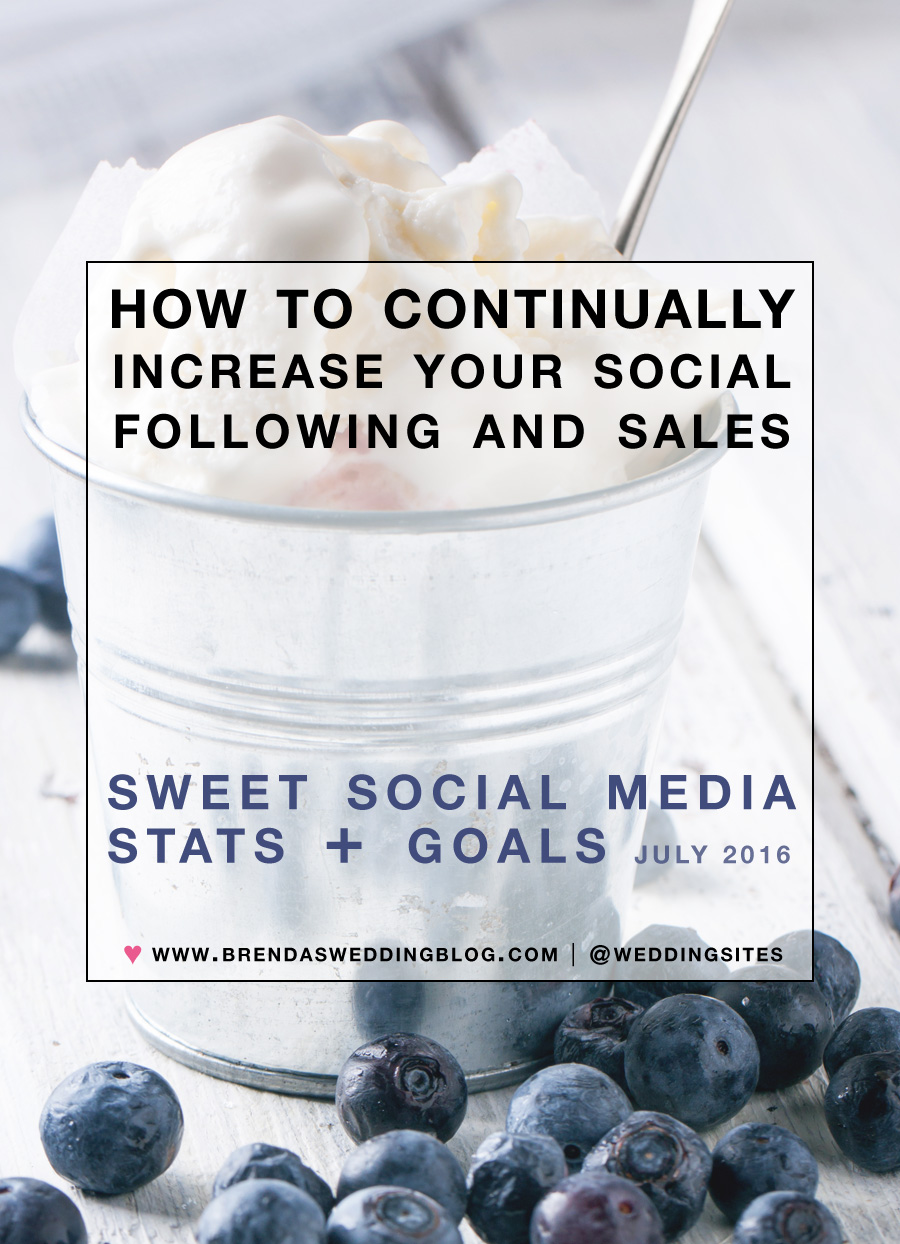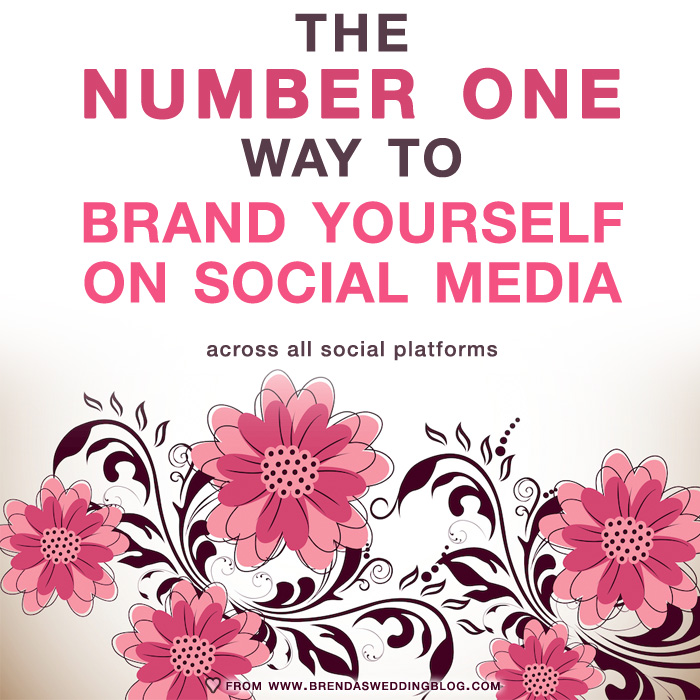I'm into my 4th month where I post something very real, and something that holds me accountable for the goals I set for myself. I took the last few months off, but I'm back this month and hoping that by sharing my social media stats and marketing plans it will encourage you to set goals for yourself and your business as well.
Feel free to leave a comment and then join me in my Facebook Group for Wedding Pros where I'll be posting and asking my members to join in the conversation.
My main goals each month are of course to keep increasing my following within my niche market and continue being engaging. In return, this will lead to an increase in sales and conversions to my promoted link. Our social media efforts should be resulting in rewards for our time, right? And, while the higher numbers are wonderful - please remember that they won't mean anything if they aren't coming from your targeted audience.
Whether it's making connections, gaining new clients or growing our email list - we all need to have goals with our social media postings. What will your October social media goals be? Continue reading to see how my September ended up and then share your October goals in the comments . . .
So, here's my social media following numbers from July 1st to September 30, 2016
{please note - this is a 3 month time span}
Pinterest: from 11,642 to 12,520 > gained 878 {average gain of 292 per month}
Instagram: from 3,406 to 3,815 > gained 409 {average gain of 136 per month}
Twitter: from 19,747 to 19,940 > gained 193 {average gain of 64 per month}
Facebook: from 3,699 to 3,782 > gained 83 {average gain of 27 per month}
Periscope: from 623 to 651 > gained 28
Google+: from 607 to 620 > gained 13
I had a gain across all social media channels like previous months. My biggest gains were with Pinterest and Instagram which are the ones I continually put the most focus on as they are continually driving traffic {and sales} back to my site.
In addition to continually growing and building my social media following - these are my goals for October 2016
1. I'll continue to share marketing tips with Wedding Pros in my Facebook Group
2. I'm finishing wrapping up my very first Instagram Challenge which is receiving amazing feedback {partnerships, higher engagement, etc}. Once this challenge is finished - I will be announcing something HUGE - so please stay tuned.
3. I will continue promoting my FREE Social Media Content Calendar for Wedding Pros which is an entire month of content ideas to make social media fun and relevant to your followers.
4. I also plan to launch my brand new logo which I've slowly been getting ready for with the introduction of orange into the color palette of the graphics and text on the blog :)